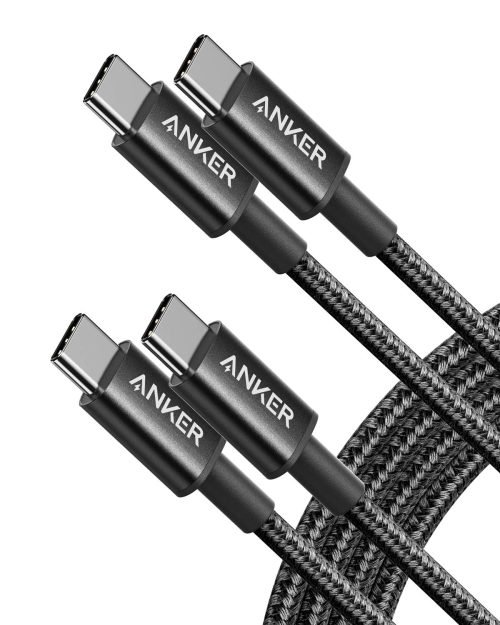You value your camera as a tool for capturing memories and creativity. However, have you considered the essential maintenance steps needed to ensure its long-term performance? From routine cleaning habits to proper storage practices, there are key strategies that can extend the lifespan of your camera and maintain its functionality over time. By implementing these simple yet crucial steps, you can safeguard your investment and continue capturing stunning images without the worry of technical issues.
Cleaning and Dust Prevention
To keep your camera in optimal condition for long-term use, regularly clean and take steps to prevent dust accumulation. Begin by using a soft microfiber cloth to gently wipe down the exterior of your camera body and lens. Be sure to remove any dirt or debris that could potentially work its way into the sensitive areas of your camera. For more stubborn spots, slightly dampen the cloth with a small amount of lens cleaning solution, being careful to avoid getting moisture into the camera’s openings.
To prevent dust from accumulating on the sensor, avoid changing lenses in dusty or windy environments whenever possible. When swapping lenses, do so quickly and efficiently, pointing the camera downward to minimize the chances of dust entering the body. Consider investing in a lens filter to act as a barrier against dust and debris, further protecting your equipment.
Regular maintenance won’t only extend the lifespan of your camera but also ensure that your photos remain crisp and clear for years to come.
Proper Storage Techniques
How can you ensure that your camera is properly stored to maintain its performance over time? Proper storage techniques are crucial for keeping your camera in top condition. When not in use, always store your camera in a cool, dry place away from direct sunlight. Extreme temperatures and humidity can damage sensitive camera components, so it’s essential to avoid storing your camera in places like attics or basements where these conditions can fluctuate.
Consider investing in a camera bag or case to provide additional protection from dust, moisture, and accidental bumps or drops. Make sure to remove the batteries from your camera if you won’t be using it for an extended period to prevent any potential damage from battery leakage.
Furthermore, store your camera with the lens cap on to protect the lens from dust and scratches. If you have multiple lenses, store them vertically with the rear lens cap on to prevent any damage to the lens mount. By following these proper storage techniques, you can help ensure that your camera stays in optimal condition for years to come.
Handling and Care Tips
Ensure your camera’s longevity by implementing proper handling and care tips to maintain its optimal performance. Firstly, always use a neck or wrist strap when carrying your camera to prevent accidental drops.
Keep your camera in a protective case when not in use to shield it from dust, moisture, and minor impacts. Avoid exposing your camera to extreme temperatures, as this can damage the internal components.
When changing lenses, do so in a clean and dust-free environment to prevent debris from entering the camera body. Additionally, regularly clean the exterior of your camera with a soft, dry cloth to remove dirt and fingerprints.
Be gentle with buttons, dials, and the LCD screen to prevent premature wear and tear. Lastly, be mindful of where you place your camera to avoid accidental spills or knocks.
Regular Maintenance Practices
When it comes to maintaining your camera for long-term performance, incorporating regular maintenance practices is key to preserving its functionality and image quality. One essential practice is keeping your camera clean. Regularly wiping down the exterior with a soft, dry cloth can prevent dirt and debris from damaging delicate components. Additionally, using a blower to remove dust from crevices and a lens brush to clean the lens can help maintain optimal performance.
Another crucial maintenance task is checking and cleaning your camera’s sensor. Dust and particles can accumulate on the sensor, affecting image quality. Many cameras have a sensor cleaning function that uses ultrasonic vibrations to dislodge debris. If your camera doesn’t have this feature, consider having the sensor professionally cleaned to prevent spots in your photos.
Lastly, don’t forget to update your camera’s firmware regularly. Manufacturers release firmware updates to improve performance, fix bugs, and add new features. By staying up to date, you can ensure that your camera operates smoothly and efficiently for years to come.
Trending Products
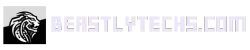


![Apple Watch Series 10 [GPS + Cellular 46mm case] Smartwatch with Silver Aluminium Case with Denim Sport Band – M/L. Fitness Tracker, ECG App, Always-On Retina Display, Water Resistant](https://beastlytechs.com/wp-content/uploads/2025/03/61szkHk7xfL._AC_SL1500_-499x593.jpg)